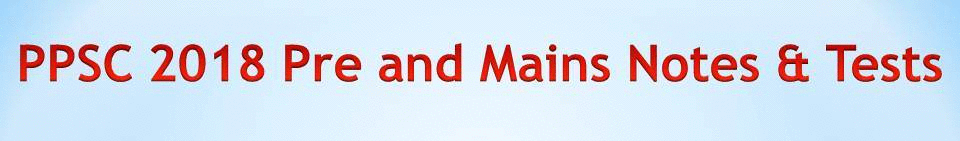Basic element of Communication systems, data transmission mode, transmission media, network topologies, network types, communication protocols, network security mechanism.
- Elements of a Communication System
Elements of a communication system
The above figure depicts the elements of a communication system. There are three essential parts of any communication system, the transmitter, transmission channel, and receiver. Each parts plays a particular role in signal transmission, as follows:
The transmitter processes the input signal to produce a suitable transmitted signal suited to the characteristics of the transmission channel.
Signal processing for transmissions almost always involves modulation and may also include coding.
The transmission channel is the electrical medium that bridges the distance from source to destination. It may be a pair of wires, a coaxial cable, or a radio wave or laser beam. Every channel introduces some amount of transmission loss or attenuation. So, the signal power progressively decreases with increasing distance.
The receiver operates on the output signal from the channel in preparation for delivery to the transducer at the destination. Receiver operations include amplification to compensate for transmission loss. These also include demodulation and decoding to reverse the signal procession performed at the transmitter. Filtering is another important function at the receiver.
The figure represents one-way or simplex (SX) transmission. Two way communication of course requires a transmitter and receiver at each end. A full-duplex (FDX) system has a channel that allows simultaneous transmission in both directions. A half-duplex (HDX) system allows transmission in either direction but not at the same time.
- Transmission Modes in Computer Networks
Transmission mode means transferring of data between two devices. It is also called communication mode. These modes direct the direction of flow of information. There are three types of transmission mode. They are :
Simplex Mode
Half duplex Mode
Full duplex Mode
SIMPLEX Mode
In this type of transmission mode data can be sent only through one direction i.e. communication is unidirectional. We cannot send a message back to the sender. Unidirectional communication is done in Simplex Systems.
Examples of simplex Mode is loudspeaker, television broadcasting, television and remote, keyboard and monitor etc.
HALF DUPLEX Mode
In half duplex system we can send data in both directions but it is done one at a time that is when the sender is sending the data then at that time we can’t send the sender our message. The data is sent in one direction.
Example of half duplex is a walkie- talkie in which message is sent one at a time and messages are sent in both the directions.
FULL DUPLEX Mode
In full duplex system we can send data in both directions as it is bidirectional. Data can be sent in both directions simultaneously. We can send as well as we receive the data.
Example of Full Duplex is a Telephone Network in which there is communication between two persons by a telephone line, through which both can talk and listen at the same time.
In full duplex system there can be two lines one for sending the data and the other for receiving data.
- TRANSMISSION MEDIA
Factors to be considered while choosing Transmission Medium
Transmission Rate
Cost and Ease of Installation
Resistance to Environmental Conditions
Distances
Coaxial Cable
Coaxial is called by this name because it contains two conductors that are parallel to each other. Copper is used in this as centre conductor which can be a solid wire or a standard one. It is surrounded by PVC installation, a sheath which is encased in an outer conductor of metal foil, barid or both.
Outer metallic wrapping is used as a shield against noise and as the second conductor which completes the circuit. The outer conductor is also encased in an insulating sheath. The outermost part is the plastic cover which protects the whole cable
Fiber Optic Cable
These are similar to coaxial cable. It uses electric signals to transmit data. At the centre is the glass core through which light propagates.
In multimode fibres, the core is 50microns, and In single mode fibres, the thickness is 8 to 10 microns.
The core in fiber optic cable is surrounded by glass cladding with lower index of refraction as compared to core to keep all the light in core. This is covered with a thin plastic jacket to protect the cladding. The fibers are grouped together in bundles protected by an outer shield.
Fiber optic cable has bandwidth more than 2 gbps (Gigabytes per Second)
Unguided or wireless media sends the data through air (or water), which is available to anyone who has a device capable of receiving them. Types of unguided/ unbounded media are discussed below :
Radio Transmission
MicroWave Transmission
Radio Transmission
Its frequency is between 10 kHz to 1GHz. It is simple to install and has high attenuation. These waves are used for multicast communications.
Types of Propogation
Radio Transmission utilizes different types of propogation :
- Troposphere : The lowest portion of earth’s atmosphere extending outward approximately 30 miles from the earth’s surface. Clouds, jet planes, wind is found here.
- Ionosphere : The layer of the atmosphere above troposphere, but below space. Contains electrically charged particles.
Microwave Transmission
It travels at high frequency than the radio waves. It requires the sender to be inside of the receiver. It operates in a system with a low gigahertz range. It is mostly used for unicast communication.
There are 2 types of Microwave Transmission :
- Terrestrial Microwave
- Satellite Microwave
Terrestrial Microwave
For increasing the distance served by terrestrial microwave, repeaters can be installed with each antenna .The signal received by an antenna can be converted into transmittable form and relayed to next antenna as shown in below figure. It is an example of telephone systems all over the world
Satellite Microwave
This is a microwave relay station which is placed in outer space. The satellites are launched either by rockets or space shuttles carry them.
These are positioned 36000KM above the equator with an orbit speed that exactly matches the rotation speed of the earth. As the satellite is positioned in a geo-synchronous orbit, it is stationery relative to earth and always stays over the same point on the ground. This is usually done to allow ground stations to aim antenna at a fixed point in the sky.
NETWORK TOPOLOGIES
Network Topology refers to the layout of a network and how different nodes in a network are connected to each other and how they communicate. Topologies are either physical (the physical layout of devices on a network) or logical (the way that the signals act on the network media, or the way that the data passes through the network from one device to the next).
Mesh Topology
In a mesh network, devices are connected with many redundant interconnections between network nodes. In a true mesh topology every node has a connection to every other node in the network. There are two types of mesh topologies:
 Full mesh topology: occurs when every node has a circuit connecting it to every other node in a network. Full mesh is very expensive to implement but yields the greatest amount of redundancy, so in the event that one of those nodes fails, network traffic can be directed to any of the other nodes. Full mesh is usually reserved for backbone networks.
Full mesh topology: occurs when every node has a circuit connecting it to every other node in a network. Full mesh is very expensive to implement but yields the greatest amount of redundancy, so in the event that one of those nodes fails, network traffic can be directed to any of the other nodes. Full mesh is usually reserved for backbone networks.
Partial mesh topology: is less expensive to implement and yields less redundancy than full mesh topology. With partial mesh, some nodes are organized in a full mesh scheme but others are only connected to one or two in the network. Partial mesh topology is commonly found in peripheral networks connected to a full meshed backbone.
2. Star Topology
In a star network devices are connected to a central computer, called a hub. Nodes communicate across the network by passing data through the hub.
Main Advantage: In a star network, one malfunctioning node doesn’t affect the rest of the network.
Main Disadvantage: If the central computer fails, the entire network becomes unusable.
3. Bus Topology
In networking a bus is the central cable — the main wire — that connects all devices on a local-area network (LAN). It is also called the backbone. This is often used to describe the main network connections composing the Internet. Bus networks are relatively inexpensive and easy to install for small networks. Ethernet systems use a bus topology.
Main Advantage: It’s easy to connect a computer or device and typically it requires less cable than a star topology.
Main Disadvantage: The entire network shuts down if there is a break in the main wire and it can be difficult to identify the problem if the network shuts down.
4. Ring Topology
Ring Topology: A local-area network (LAN) whose topology is a ring. That is, all of the nodes are connected in a closed loop. Messages travel around the ring, with each node reading those messages addressed to it.
Main Advantage: One main advantage to a ring network is that it can span larger distances than other types of networks, such as bus networks, because each node regenerates messages as they pass through it.
5. Tree Topology
This is a “hybrid” topology that combines characteristics of linear bus and star topologies. In a tree network, groups of star-configured networks are connected to a linear bus backbone cable.
Main Advantage: A Tree topology is a good choice for large computer networks as the tree topology “divides” the whole network into parts that are more easily manageable.
Main Disadvantage: The entire network depends on a central hub and a failure of the central hub can cripple the whole network.
- NETWORK TYPES
Local Area Network (LAN)
It is also called LAN and designed for small physical areas such as an office, group of buildings or a factory. LANs are used widely as it is easy to design and to troubleshoot. Personal computers and workstations are connected to each other through LANs. We can use different types of topologies through LAN, these are Star, Ring, Bus, Tree etc.
LAN can be a simple network like connecting two computers, to share files and network among each other while it can also be as complex as interconnecting an entire building.
LAN networks are also widely used to share resources like printers, shared hard-drive etc.
Applications of LAN
One of the computer in a network can become a server serving all the remaining computers called clients. Software can be stored on the server and it can be used by the remaining clients.
Connecting Locally all the workstations in a building to let them communicate with each other locally without any internet access.
Sharing common resources like printers etc are some common applications of LAN.
Metropolitan Area Network (MAN)
It is basically a bigger version of LAN. It is also called MAN and uses the similar technology as LAN. It is designed to extend over the entire city. It can be means to connecting a number of LANs into a larger network or it can be a single cable. It is mainly hold and operated by single private company or a public company.
Wide Area Network (WAN)
It is also called WAN. WAN can be private or it can be public leased network. It is used for the network that covers large distance such as cover states of a country. It is not easy to design and maintain. Communication medium used by WAN are PSTN or Satellite links. WAN operates on low data rates.
Wireless Network
It is the fastest growing segment of computer. They are becoming very important in our daily life because wind connections are not possible in cars or aeroplane. We can access Internet at any place avoiding wire related troubles.. These can be used also when the telephone systems gets destroyed due to some calamity/disaster. WANs are really important now-a-days.
Inter Network
When we connect two or more networks then they are called internetwork or internet. We can join two or more individual networks to form an internetwork through devices like routers gateways or bridges.
- COMMUNICATION PROTOCOL
Communication protocols are formal descriptions of digital message formats and rules. They are required to exchange messages in or between computing systems and are required in telecommunications. Communications protocols cover authentication, error detection and correction, and signaling. They can also describe the syntax, semantics, and synchronization of analog and digital communications. Communications protocols are implemented in hardware and software. There are thousands of communications protocols that are used everywhere in analog and digital communications. Computer networks cannot exist without them.
Communications devices have to agree on many physical aspects of the data to be exchanged before successful transmission can take place. Rules defining transmissions are called protocols.There are many properties of a transmission that a protocol can define. Common ones include: packet size, transmission speed, error correction types, handshaking and synchronization techniques, address mapping, acknowledgement processes, flow control, packet sequence controls, routing, and address formatting
Popular protocols include: File Transfer Protocol (FTP), TCP/IP, User Datagram Protocol (UDP), Hypertext Transfer Protocol (HTTP), Post Office Protocol (POP3), Internet Message Access Protocol (IMAP), Simple Mail Transfer Protocol (SMTP).
Application Layer Protocol – HTTP and IRC
HTTP
The HyperText Transfer Protocol (HTTP) is the most common protocol in use on the internet. The protocol’s job is to transfer HyperText (such as HTML) from a server to computer. HTTP functions as a simple conversation between client and server.
IRC
Internet Relay Chat (IRC) is a system that lets someone to transfer messages in the form of text. It’s essentially a chat protocol. The system uses a client-server model. Clients are chat programs installed on a user’s computer that connect to a central server. The clients communicate the message to the central server which in turn relays that to other clients. The protocol was originally designed for group communication in a discussion forum, called channels. IRC also supports one-to-one communication via private messages. It is also capable of file and data transfer too.
Transport Layer Protocol – TCP/IP
TCP (The Transmission Control Protocol) is one of the most important protocols on the internet. It breaks large messages up into packets.
During the late 1970’s and into the 80’s, the U.S. Department of Defense experienced numerous technical failures when attempting to connect multiple computers (nodes) and multiple networks with the intent of sharing data and information. In 1981, the government was successful following the implementation of the Transmission Control Protocol (TCP) and the Internet Protocol (IP) technologies. in bringing the Internet alive with these combined (TCP/IP) technologies, project engineers and researchers were able to meet the needs of most users by enabling online capabilities to perform file transfers, e-mail, file sharing and remote log on functions.
IP : The Internet Protocol is responsible for moving data, in the form of electronic packets, along the internet network until the packets are received at the intended destination or IP address.
TCP: The Transmission Control Protocol is responsible for ensuring safe delivery of each data packet from the sending node to the receiving node within a network. In addition, because data packets can be misdirected or damaged during transmission, the TCP detects these errors as they occur during the transmission and automatically retransmits each questionable data packet.
As the Internet’s protocol suite, TCP/IP consists of five protocol layers. These protocol layers are related to the seven layers comprising the Open System Interconnection (OSI) network architecture.
Reference Models in Communication Networks
The most important reference models are :
OSI reference model.
TCP/IP reference model.
OSI reference Model
There are many users who use computer network and are located all over the world. To ensure national and worldwide data communication ISO (ISO stands for International Organization of Standardization.) developed this model. This is called a model for open system interconnection (OSI) and is normally called as OSI model.OSI model architecture consists of seven layers. It defines seven layers or levels in a complete communication system.
TCP/IP reference model
TCP/IP is transmission control protocol and internet protocol. Protocols are set of rules which govern every possible communication over the internet. These protocols describe the movement of data between the host computers or internet and offers simple naming and addressing schemes.
- NETWORK SECURITY MECHANISM
The process to implement the security properties is known as security mechanism. The various type of mechanism on the basis of properties is as follows:
Attack Prevention
Attack Avoidance
Attack Detection
Attack Prevention: can be defined as a series of security mechanism implemented to prevent or defend against various types of attack before they can actually reach and affect the target systems. An important mechanism is access control which is defined as the process of limiting the access to the resources of the Information System. Access can be implemented at different levels such as the operating system the network and the application layer.
A firewall is also an important access control system that is implemented at the network layer the concept behind firewall is to separate the trusted network from the entrusted network known as internet. The firewall prevents the attack from the outside world against the machines inside the internal network by preventing connections attempts from the unauthorized entities located outside.
Attack Avoidance: The expansion of connectivity of computers makes the need of protecting the message and message from tampering reading important. This is the technique in which the information is modified in a way that makes is unusable for the attacker. This is performed under the assumption that the attacker may have access to the subject system/information. The sender preprocess the information before it is send through the unsecured system and the same is again post processed on the receiver end systems. This encryption and decryption is perfumed by cryptography mechanism, they are further divided in the following forms:
Secret Key Cryptography
Public Key Cryptography
Hash Functions
Attack Detection: In this mechanism it is assumed that the attacker is able to bypass the installed security measures to access the desired target/information. When such incidents happens attack detection takes the responsibility to report someone that something went wrong somewhere in the system.
Attack detection is not an applicable mechanism instead of that it’s a check/measure which will make sure that if anything happened badly in the system then someone should be notified.
- PPSC Mains Tests and Notes Program
- PPSC Prelims Exam 2024- Test Series and Notes Program
- PPSC Prelims and Mains Tests Series and Notes Program
- PPSC Detailed Complete Prelims Notes